Thank you for being a digital volunteer! It’s very important that this work is performed in a standardized manner, so please make the effort to read and follow the instructions below.
 ;
;;

These catalog sheets contain information on the Princeton University Poster Collection documenting World War I and World War II posters - currently held in the National Museum of American History. The collection represents one of the largest and most complete collections of United States war posters produced, and is also rich in non-US materials including French government proclamations, British Army recruiting posters, and civil defense posters from smaller US allies such as Canada and New Zealand. Also included are non-government produced posters reflecting pre-war as well as wartime patriotic, anti-German, and pro-refugee sentiments. Together these provide a broader picture of public attitutudes, and offer a unique opportunity for diverse research use (social, military, media, ethnic, and political), exhibitions, and educational purposes. Although the Smithsonian has held this collection since the 1960s, not all of the collection information about each poster is catalogued, nor are all of the posters digitized. Transcription of these catalog sheets from the Archives Center of the National Museum of American History will help create and enhance catalog records for the Princeton University Poster Collection, making these materials not only more accessible and searchable, but also providing important metadata for our Digitization Program Office as they work to digitize the posters themselves (stage 2 of this multi-phased project). Once the Posters are digitized, and linked with their catalog information (transcribed by you!), they will also be launched as projects within the Transcription Center...so stay tuned for updates. Read on for more detailed information about how to transcribe the posters catalog sheets as we work together on the first phase of this project.
Want to learn more about the history of the posters and the catalog sheets? Check out this behind-the-scenes video with NMAH Archivist, Craig Orr:
Watch:
<
How the Process Works
Navigating the Princeton Posters Catalog Sheets Project
Catalog Sheet Survey Form 689
Catalog Sheet Survey Form 1300
Entering Dates
Helpful Tips
How the Process Works
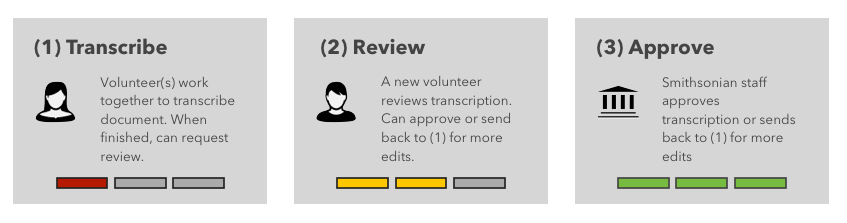
We seek to balance quality and speed with our transcription process - which of course is still evolving as we continue to develop this service. At the moment, this is how our system works:
1) Anyone can start transcribing or add to a transcription of a document.
2) Once a volunteer decides they’ve “finished” and they’re ready for review, a different volunteer (who must have an account on the site) can review the transcription and either send it back for edits, or complete the transcription.
3) The finished transcript is sent to the Smithsonian, where it may be used immediately, or undergo additional work.
Navigating the Princeton Posters Catalog Sheets
There are 2 versions of catalog sheet forms: Form 689 and Form 1300. To begin transcribing, choose a project page and use the blue tabs/arrows near the top of the main box. It's important to start with Tab 1: "Select Survey Form Version" first as this will determine the fields listed on tabs 2 "First Page" and 3 "Second Page." Once you select a form version from the drop down menu in Tab 1 (either form 689 or 1300--- as indicated in brackets in the top left corner of the catalog sheet survey form), please complete the fields in each section on pages 1 and 2 before you click the orange [Complete and Mark for Review] button (and save often!). Be aware that not all fields will have information filled in on the catalog sheets. In this case, it is fine to skip that field and leave it blank. Other times, the catalog sheet will indicate "N/A" for a field. In this case, please transcribe "N/A" as it appears in the corresponding transcription field.
Catalog Sheet Survey Form 689
The catalog sheet survey forms were created in the 1990's by archival staff and volunteers at the National Museum of American History's Archive Center as a way to record information about each poster in the Princeton University Posters Collection. As this work was developing, two different survey forms were created to meet allow for additional information and fields. To make transcription of these forms easier, we have created different transcription templates for each form. You will notice, however, that many of the fields are the same between the two forms, and may simply be in a different order. Follow the instructions above when you first begin working on a new page, and select the survey form version in Tab 1 BEFORE filling out the fields for the "First Page" and "Second Page." If a field is included in the transcription template that is not on the form you are transcribing, check to make sure you have chosen the correct survey version form in Tab 1; if you have chosen the correct form version, then simply skip the field that is not included (most of the forms follow the same pattern but there are some discrepancies!). If a field in the survey form is blank, simply leave it blank in the transcription template. For an example of how to fill out the tabs and template fields for Catalog Sheet Survey Form Version 689- check out the video below.
Catalog Sheet Survey Form 1300
The catalog sheet survey forms were created in the 1990's by archival staff and volunteers at the National Museum of American History's Archive Center as a way to record information about each poster in the Princeton University Posters Collection. As this work was developing, two different survey forms were created to meet allow for additional information and fields. To make transcription of these forms easier, we have created different transcription templates for each form. You will notice, however, that many of the fields are the same between the two forms, and may simply be in a different order. Follow the instructions above when you first begin working on a new page, and select the survey form version in Tab 1 BEFORE filling out the fields for the "First Page" and "Second Page." If a field is included in the transcription template that is not on the form you are transcribing, check to make sure you have chosen the correct survey version form in Tab 1; if you have chosen the correct form version, then simply skip the field that is not included (most of the forms follow the same pattern but there are some discrepancies!). If a field in the survey form is blank, simply leave it blank in the transcription template. For an example of how to fill out the tabs and template fields for Catalog Sheet Survey Form Version 1300- check out the video below.
Entering Dates
In order to make the dates mentioned in BOTH forms more standardized and thus easier to search for, staff have asked that when you encounter a date on a catalog sheet survey form that you not only transcribe the date as it appears on the form, and also record it in the standardized date fields listed in the transcription template. Please see the example image below.
Some dates listed on the forms, only include the year, and do not specify month or day. In this case, please simply transcribe the year in all 3 of the date fields relevant in the template. If the date field is blank, simply leave it blank in the transcription template fields. See example image below:
Helpful Tips
We hope this transcription project will be fun and fast once we all dive in--and it will help immensely in making this poster collection more accessible to researchers around the world! We know, however, that some of the individual catalog sheets can be a bit tricky, so be sure to read through this instructions page, review other's work to get a sense of how pages are being transcribed, and of course, reach out anytime through the feedback button or by emailing us directly at transcribe@si.edu with questions. We learn together as well, so if you come across any of your own helpful tips or edits for the instructions, please let us know!
Foreign Languages
Many of the catalog sheets contain information in foreign languages, including German, French, and Arabic (among other languages). Please transcribe these words exactly as they appear and remember you can always refer to the this list of shortcuts for of some of the most frequently encountered special characters (for PCs):
ç - Alt 1159
ü - Alt 1153
ñ - Alt 164
á - Alt 0225
é - Alt 130
è - Alt 138
¢ - Alt 0162
— (em dash) - Alt 0151
Margin Notes
A few pages of catalog sheets include margin notes, or information written to the side of a field on the form (instead of on an actual line). When/if you come across this, please transcribe the information in the transcription template field that is closest to the original note. See example image below. If it's unclear which field the written information is referring to, please transcribe it in the notes field of the transcription page using brackets, and please indicate which page the margin note was on. For example [[margin note, page 1]] The cat was brown [[/margin note, page 1]].
